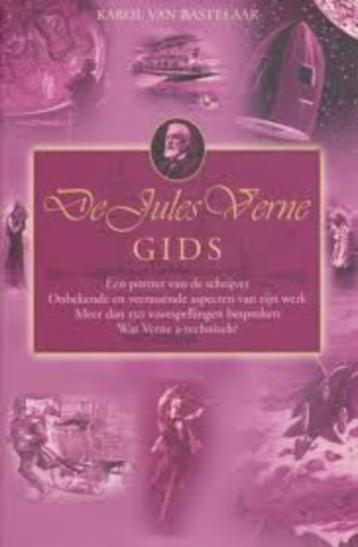||boek:
Flash 4! Creative Web Animation|Windows 95, Windows 98, or Windows NT 4.0 or later|Macromedia Press||door:
Brooks Patton, Derek Franklin||taal:
en||jaar:
2000||druk: ?
||pag.:
428p||opm.: paperback|like new
||isbn: 0-201-35470-5
||code: 1:002132
--- Over het boek (foto 1): Flash 4! Creative Web Animation ---
A guide to the vector-based Web graphics and animation program covers drawing, layering, symbols, filters, rollover buttons, graphic elements, animation, sound, and interactivity.
[source: https--www.amazon.com]
Amazon.com Review
Flash 4 is Macromedia's extremely complicated but powerful Web animation application. "For us, the Flash learning process was extremely painful," write authors Patton and Franklin. And since they observed many others expressing pain similar to theirs in the Flash newsgroup, they are now sharing all their hard-earned secrets in Flash 4! Creative Web Animation. Most important in learning Flash, the book suggests, is that there be a certain order: "solid comprehension ... gained in a sequential manner."
The book works best if read from front to back; it's too wordy to work as a reference guide or manual (except for the appendix on keyboard shortcuts). The book's best feature is its numerous QuickTime video tutorials on the accompanying CD-ROM, which cover key concepts of Flash 4 usage. The videos demonstrate the construction of Flash movies from scratch. And, since the source file discussed in each movie is also included, readers can go back and forth between QuickTime and Flash, rebuilding or adapting the file for themselves. This comes as close as possible to replicating the indelible learning process one usually gets only in "on-the-job training."
Flash 4! also takes the reader on a thorough tour of the application, beginning with chapters explaining Flash's popularity and why the plug-in is now a standard accessory in browsers. The authoring environment is outlined in full detail and includes the major aspects of creating animations, from making artwork with drawing, text, and sound tools to the underlying logic behind Flash's extensive interactive capabilities.
The book's slow pacing becomes a great advantage in later chapters when the animations and the interactivity get more complex. The sample projects show some of the most popular tricks used on Web sites today, and there's even a source file for a Whack-a-Mole game.
Other highlights of Flash 4! include discussions on testing for download speed, choosing the right format for publishing a file, and preplanning and preparing a job.
"There's an amazing wealth of information and experience in Flash 4! Beginners and intermediate users of Flash may soon find themselves as comfortable with it as they are with their layout applications." --Angelynn Grant
Topics covered: All features and tools of Flash 4 covered in great detail, including an introduction to the authoring environment, drawing tools, working with text and sound, using bitmap images, working with symbols and instances, using and managing the libraries, working with layers, animation and interactivity, testing and publishing movies, and project planning and preparation; appendices with keyboard shortcuts and a list of online resources and discussion groups. CD-ROM includes detailed QuickTime video tutorials and source files, a 30-day trial of Flash 4, and tryout versions of other Macromedia applications.
From Library Journal
The authors very carefully explain what Flash is, how Flash works in general, and all the individual aspects of Flash such as drawing, text, sound, graphics, symbols, libraries, layers, animation, interactivity, testing, and planning. The CD-ROM includes source files and QuickTime video tutorials that show how to create Flash movies. Excellent for beginners.
Copyright 2000 Reed Business Information, Inc.
From the Back Cover
Flash 4! Creative Web Animation thoroughly covers the three areas you need to know to get the most out of the program: authoring, animation sequencing, and vector-based drawing. The book takes you through every step of a typical project, showing you how to plan, test, and finally publish your work--on CD, via a projector, or on the Web. Whether you're a beginner or a seasoned Flash user, you'll find a wealth of helpful knowledge, from the authors' training tour of Web animation to the step-by-step tutorials on the basics of vector drawing. The content-rich CD that accompanies the book contains all the files for the practice exercises, a trial version of Flash 4, and demos of other Macromedia products.
[source: https--www.amazon.com]
Good learning tool [2000-10-01]
This book is a good one for taking you from ground zero as far as knowing how to use Flash to being comfortable with everything and creating your own stuff. I had an animation up and going (one I created myself, without tutorials) in minutes. The book covers the tools, what they're for, how they can be used pretty well. Combined with the tutorials and the help files that comes with Flash this book is a great tool to learn Flash with. This isn't a book for experienced users unless they just need a basic reference, but there is a wide range of things covered here. How to draw with Flash, sound, animation, interactivity, even putting movies on the web, or making them into gifs or jpegs for the web, it's all talked about in relatively nice detail. There are typos, however, but that's more of a minor annoyance and not much of a hinderance at all. The important information is clear enough that unless you're immensely bothered by typos, you'll enjoy this book no matter what. It's a helpful tool, but I think I'll need another, more advanced book eventually. This book has enough information and help that I should be able to go from ground zero to getting myself employed doing Flash, it's worth checking out. This isn't the sort of book (especially since Flash 5.0 just came out a few months ago) that is going to have a second edition come out, so typos and errors won't be fixed. I think it was money well-spent though, I'm a satisfied customer.
Chris B [source: https--www.amazon.com]
Webmaster says...Great Book! [2000-06-12]
As a Webmaster for a California ISP I am always trying to find faster ways to get the work done well. It was time to climb the learning curve for FLASH 4 and (based on the reviews) I selected this book. I am not the least disappointed. FLASH is not that easy to learn, certainly not from the tutorial that comes with it. The book answered all my questions each time I got stuck. If you know basic web building, the book will be a great reference to bridge the "gaps." If you're a newbie, the CD will help you along a lot. Stick with it and you will be very pleased with the results. Using the book, my first movie was 765 frames and ran 63 seconds with only one imported GIF, all the rest of the animation and illustrations were built with the tools in FLASH.
Peter F. Walsh [source: https--www.amazon.com]
The manual with a pretty cover [2000-03-09]
Oh give me a break! It took me a few minutes of digging through the pages but I finally realized that there wasn't anything in it. If you refuse to read the manual and have nothing better to do with $ then by all means, buy this book. If you have read the manual and feel that you would like to learn some new stuff, don't buy the book. I learned 2 new tricks from this purchase and both of them were from the CD ROM, not the book and were not worth my money. I can not give the manual a terrible rating and since they give you a new, pretty cover with it I'll give it 3 stars.
Micheal Mathews [source: https--www.amazon.com]
Good book to start with, but lacks detail in more advanced a [2000-02-09]
This is a great book to start with, and the book is well designed and thought out, in terms of making a complicated subject easy to start. Its layout is easy on the eyes to read, something many technically orientated books could learn a lesson from. However, in exploring the more detailed depths and possibilities of Flash4, the book is sorely lacking. Definitely recomended to start with, but look elsewhere for use as a reference manual.
Amazon Customer [source: https--www.amazon.com]
I feel this book is not for beginners.... [1999-11-29]
This is a great book I can tell, but...as a newbee to Flash 4, I felt that their approach meant well but turned into confusion as I progressed through the book. A lot of times I found them trying to teach me about a certain aspect of Flash before I even learned the basics of how to get to that certain point. Like trying to teach me how to change a movie clip into an animation before I even learned how to really create a movie clip or the basics of animation. I felt that the order of the chapters should have been reversed..How the timeline works and animation isn't even covered until Chapter 10....and being very anxious to learn this program, I found myself getting aggravated wanting to get to the more meaty parts of the program.
Give me a good understanding about the timeline and frames, keyframes, scenes and animation first to give me the basic knowledge of how Flash works, then teach me drawing techniques and gradients and creating and tracing bitmaps and so forth which all comes first in the book. The CD-ROM is a terrific idea, but each tutorial should have been more from the ground up...they show you how to do something but again don't show you how to get to that point on your own....most of the tutorials start off with set-up work already done and you just adding on to what they already created. If you have a descent handle on Flash basics already this is definetly a book for you to enhance your learning...if you're completely new to Flash I have a feeling you may end up frustrated and confused like I am...I'm going to give the Flash 4 Visual Quickstart a try, then come back to this book once I have a descent knowledge of the basics...
Jean Galgano [source: https--www.amazon.com]
One of the best computer books I've read [2000-01-13]
It's a refreshing change to find a manual that's fun to read, but at the same time gets the concepts and points across. It's well structured, the lessons and additional material are well put together. The enthusiasm of the authors comes across as clear as day. If you intend to purchase Flash 4 then get this book, you won't regret it!
DC [source: https--www.amazon.com]
[2010-09-18]
This was an okay book and I learned a lot. But seeing as how this book is for flash 4, it's pretty much defunct now. and I should read up on the latest version.
Very, informative. Helped you every step of the way, even comes with a trial version so you can actually put your skills to use.
I'm also just surprised I can add this to my bookshelf.
Michael Lylyk [source: https--www.goodreads.com]
Derek Franklin and Brooks Patton, two professional multimedia developers, struggled through many sleepless nights mastering Flash, the popular multimedia tool for creating interactive vector-based animations. Once they succeeded, they resolved that their peers shouldn't have to "suffer the same agony" they had, so they created interactive Flash tutorials (made with Flash) for their Web site. When demand for their advice exceeded the time they could take from running their business, they decided to write a book. The result is Flash 4! Creative Web Animation, which covers everything from basic drawing to authoring complex interactions.
This third edition is completely rewritten and takes a fresh approach. Interactive tutorials form the heart of the book and make a worthwhile companion to the explanations of the application's features and tools. The tutorials teach readers how to transform that understanding into powerful multimedia skills. The QuickTime video tutorials come on a CD-ROM, which also contains associated source files that readers can experiment with and a trial version of Flash 4, as well as other Macromedia product demos. By following the many tips, tricks, warnings, and other aids found in the book and CD-ROM, readers will learn to:
- Create vector illustrations and modify images created in other drawing programs
- Make Web sites come alive with Flash animations, buttons, and actions
- Format text and optimize sound for maximum impact
- Plan, test, and publish their creations
- Optimize Flash movies for faster downloading and smoother playback
Table of contents
Introduction
Chapter 1: Why Flash?
Chapter 2: Getting Started
Chapter 3: Drawing
Chapter 4: Text
Chapter 5: Sound
Chapter 6: Bitmaps
Chapter 7: Symbols
Chapter 8: The Library
Chapter 9: Layers
Chapter 10: Animation
Chapter 11: Interactivity
Chapter 12: Testing
Chapter 13: Publishing Your Work
Chapter 14: Planning Your Project
Appendix A: Keyboard Shortcuts
Appendix B: Flash Resources
Index
[source: https--www.eyrolles.com]
--- Over (foto 2): Brooks Patton ---
Brooks Patton is the president and CEO of Crazy Raven Productions Inc., a leading multimedia and Web development firm with offices in Anchorage, Alaska, Indianapolis, and Dallas. With more than a decade of experience in network engineering, Brooks founded Crazy Raven Productions four years ago to focus on Web technologies and multimedia. On the rare occassions that Brooks is allowed out of his office, he enjoys mountain biking, rock climbing, and being somewhere warm.
[source: https--www.amazon.com]
--- Over (foto 3): Derek Franklin ---
Derek Franklin is chief development officer of Crazy Raven Productions, and as such is required to thoroughly understand current technologies to push them to the limit. Derek discovered the Web, his niche, in 1995 and never looked back. When not working or sleeping in front of the computer, he enjoys playing music, reading, and dreaming about Tahiti.
[source: https--www.amazon.com]
About me
My name is Derek Franklin.
I'm an instructor obsessed with not only teaching others great ideas, but also showing them how to put those great ideas into action.
I'm also focused on making the entire learning process visual, simple, and fun - something that will be clear to you as you progress through my courses.
Here's what just a handful of my 50,000+ students have to say about my courses:
- "One of the best - if not the best - online courses I've ever taken!" --Emiliano Espinosa
- "This Is a MIRACLE of a course..." --Judy Kettenhofen
- "Outstanding!" --Stephen Hendricks
- "Productivity awesomeness" --Korey Samuelson
I'm also a writer, speaker, and coach.
Since 1998, when I started taking life more seriously, I have:
- Written 5 best-selling print books for Adobe Press that have sold over 250,000 copies in more than a dozen languages worldwide
- Worked as Creative Director for a nationally recognized media company, with clients that included Adidas and Papa Johns
- Created several software products used by over 10000 satisfied users
- Achieved multiple 5-figure sales days for my products/services
- Launched 25+ projects online - everything from software, video courses, to ebooks, to a membership site
[source: https--www.udemy.com/user/derekfranklin]
Derek Franklin is director of https--www.derekfranklin.com a resource dedicated to helping developers worldwide get the most from Macromedia Flash. He's been involved in Web design since 1995, having served as multimedia director for a nationally recognized media company, while creating Macromedia Flash instructional materials in his spare time. Derek has won numerous design awards for his work, and his teaching materials have been translated into nine languages. He and his family live in Bloomington, Indiana.
[source: https--www.eyrolles.com]